Alright, let’s cut to the chase: Divi is like that overachieving friend who can do everything but sometimes makes it way more complicated than it needs to be. After diving deep into what real users are saying across Reddit, G2, and every review site worth its salt, here’s the unvarnished truth about Elegant Themes’ flagship builder.
My verdict up front: Divi excels at giving you complete design freedom and works brilliantly for agencies pumping out client sites, but it’s definitely not the lightweight speed demon some beginners might need. If you want to build stunning, custom websites without touching code and don’t mind a learning curve, Divi’s your weapon of choice. If you’re after bare-bones simplicity, look elsewhere.
What Problem Does Divi Actually Solve?
Picture this: You need to build a professional website, but coding makes your head spin faster than a WordPress security update. Divi swoops in as the visual superhero, transforming every element into drag-and-drop modules that mere mortals can actually understand.
Target users who absolutely love Divi:
- Agencies and freelancers building multiple client sites (that unlimited license is pure gold)
- Small business owners who want custom designs without developer costs
- Bloggers and entrepreneurs ready to invest time learning a powerful system
- E-commerce store owners leveraging those 25+ WooCommerce modules
WordPress compatibility: Works with any theme, but shines brightest with the dedicated Divi Theme for total site control.
Key Features That Make Divi Stand Out
Visual Builder That Actually Makes Sense
Forget wrestling with shortcodes in the backend. Divi’s front-end visual builder lets you see exactly what you’re building in real-time. The wireframe view is clutch for structuring complex layouts without getting distracted by colors and fonts.
Template Library That’s Actually Useful
With 2,500+ layouts organized into 350+ complete website packs, you’re not starting from a blank canvas. Whether you’re building a yoga studio site or a tech startup, there’s probably a template that’s 80% there already.
Theme Builder for Total Control
This is where Divi flexes. Design your headers, footers, post templates, and 404 pages all within the same visual interface. No more jumping between the customizer and page builders—everything lives in one ecosystem.
AI-Powered Content Generation
Divi AI (available in Pro plans) generates copy and images on command. Fair warning from user feedback: the results are hit-or-miss, with some calling the output “subpar” and “amateur-quality” as of March 2025. But hey, it’s evolving fast.
Real-World Performance: The Speed Reality Check
Let’s talk numbers, because performance matters more than pretty animations:
Performance MetricsDivi ResultsMobile PageSpeed Score84/100 (Good, not great)Desktop PageSpeed Score96/100 (Solid)Load Time2.6 seconds averageGTmetrix GradeC (72%)
The good news: Divi 4.14+ introduced major performance improvements—94% CSS reduction and 50% JavaScript cuts. Users report noticeable speed boosts.
The reality check: It’s still not the fastest theme out there. Reddit user feedback from January 2024 complained about “bloat” and slow loading, though these issues have been largely addressed in recent updates.
Built-in Speed Optimizations
- Dynamic PHP framework (loads only what you need)
- Critical CSS identification and deferral
- Google Fonts caching
- jQuery moved to footer when possible
Hands-On User Experience: What People Really Think
The Praise (What Users Love)
From G2 Reviews (November 2024):
“Simple drag and drop website builder that is very robust and versatile. Clean and simple interface is a plus.”
From IsItWP (June 2025):
“Excellent choice for people who need a theme with hundreds of built-in demo sites and agencies who want to quickly build themes for clients.”
The Criticism (What Drives Users Crazy)
Reddit Performance Complaints (January 2024):
“Divi has so much bloat… performance has fallen off a cliff.”
Status: Partially resolved – Divi 4.14+ performance updates addressed many concerns.
Reddit Builder Issues (December 2023):
“The Divi builder is incredibly slow, and crafting a blog post with all the blocks can be quite time-consuming.”
Status: In progress – Divi 5 promises major speed improvements.
AI Feature Disappointment (March 2025):
“Divi AI results in subpar, amateur-quality output.”
Status: Being addressed – Tool evolving with regular updates.
Pros & Cons: The Brutally Honest Breakdown
ProsConsUnlimited website usage with single licenseNo free version (starts at $89/year)2,500+ professional layouts and templatesLearning curve for complex featuresComplete theme building capabilitiesPerformance impact vs lightweight themesVisual front-end editing with real-time previewDivi AI quality still inconsistentExcellent support and active communityCan be overwhelming for simple sitesNo vendor lock-in (works as plugin too)Larger file sizes than minimal themes
How It Stacks Against the Competition
Divi vs. Elementor
- Divi wins: Lifetime pricing option, better template organization
- Elementor wins: More third-party addons, slightly better performance
- Verdict: Divi for agencies, Elementor for advanced users wanting extensions
Divi vs. Gutenberg
- Divi wins: Design flexibility, pre-made templates, performance features
- Gutenberg wins: It’s free, cleaner code output
- Verdict: Divi crushes Gutenberg for custom designs, Gutenberg wins for simple blogs
Speed Comparison (User Testing)
According to DiviFlash testing with identical content:
- Divi: 2.58s load time, 37 requests
- Gutenberg: 3.19s load time, 38 requests
- Winner: Divi (surprisingly!)
Pricing: Is It Worth Your Hard-Earned Cash?
PlanPriceBest ForDivi Yearly$89/yearSingle site owners, testing the watersDivi Pro Yearly$277/yearAgencies needing AI and cloud featuresDivi Lifetime$249 one-timeLong-term users, multiple sitesDivi Pro Lifetime$297 + $212/yearPremium agencies (not truly “lifetime”)
Money-saving insight: The lifetime plan pays for itself after 3 years. With Divi 5 launching soon (Q4 2025/Q1 2026), lifetime users get the upgrade free while others might face price increases.
SEO & Technical Performance
Built-in SEO Features:
- Custom meta titles and descriptions
- Canonical URL support
- Schema markup compatibility
- Clean HTML5 output (especially in Divi 5)
SEO Plugin Integration:
Works best with Rank Math (has dedicated Divi integration), also compatible with Yoast and AIOSEO.
Technical Specs:
- PHP Requirements: 7.4+ recommended
- WordPress Version: 5.0+
- File Size: ~9.7MB (larger than lightweight themes)
- Database: Optimized queries in recent versions
Getting Started: Your First Steps
Installation Process
- Purchase Elegant Themes membership ($89+ annually)
- Download Divi theme or plugin from your account
- Install via WordPress admin (Appearance → Themes)
- Activate and run through basic setup
- Import a layout pack to jumpstart your design
Pro Tips for New Users
- Start with a complete website pack instead of individual layouts
- Enable wireframe mode for easier structure planning
- Use Divi presets to maintain consistent styling
- Join the official Facebook groups for community support
Common Issues & Solutions
Problem: Slow Loading Times
Solution: Enable Divi’s performance settings (Divi → Theme Options → Performance), use a quality host, and implement caching.
Problem: Learning Curve Overwhelm
Solution: Start with pre-made layouts, use the built-in tutorials, and focus on mastering one section at a time.
Problem: Plugin Conflicts
Solution: Use Divi’s Safe Mode feature to isolate issues, keep plugins updated, and stick to well-maintained extensions.
The Divi 5 Game Changer
Here’s something that changes everything: Divi 5 is dropping Q4 2025/Q1 2026 with a complete rebuild focused on speed and modern architecture.
Major improvements coming:
- Elimination of shortcode system
- Significant performance improvements
- Modern CSS framework (Flexbox, Grid support)
- Enhanced user interface
- Better code output for SEO
Current status: Public Alpha available (September 2024), with beta testing underway.
User Feedback Roundup: What the Streets Are Saying
Recent Positive Feedback (2024-2025)
- DiviLife community: “Thousands of designers already using Divi 5 for production sites”
- G2 Reviews: Consistent 4.8/5 star rating across thousands of reviews
- Agency users: Praising unlimited license value and client satisfaction
Ongoing Concerns
- AI features: Still improving, mixed results reported
- Performance: Better than before, but not the fastest option
- Complexity: Powerful but can overwhelm beginners
Resolution Status
✅ Performance issues: Largely resolved in Divi 4.14+
🔄 Speed optimization: Major improvements coming in Divi 5
🔄 AI quality: Actively being enhanced with regular updates
✅ Learning resources: Extensive documentation and video tutorials added
Who Should (and Shouldn’t) Choose Divi
Divi is Perfect For:
- Agencies and freelancers building multiple client sites
- Business owners wanting professional designs without developer costs
- Users planning multiple websites (that unlimited license rocks)
- People who enjoy customization and don’t mind a learning curve
Skip Divi If:
- You need the fastest loading times above all else
- You’re building simple blogs and prefer minimal setups
- Budget is tight and free options meet your needs
- You want extensive third-party addon ecosystems
Final Verdict: The Real Talk
Divi delivers on its promise of design freedom and professional results, but it’s not the lightweight solution for everyone. The recent performance improvements have addressed many historical complaints, and Divi 5’s impending release positions it strongly for the future.
Bottom line: If you’re serious about building custom WordPress sites and want a tool that grows with your skills, Divi’s worth the investment. Just don’t expect to master it overnight, and be prepared to optimize for performance if speed is critical.
The lifetime deal at $249 is genuinely excellent value if you’re planning multiple projects or want to future-proof your investment. With Divi 5 on the horizon, current users are positioned to benefit from years of development without additional costs.
Ready to dive in? Try the 30-day money-back guarantee—it’s risk-free, and you’ll know within a week if Divi’s approach clicks with your workflow.
Last updated: August 2025 | Next review planned for Divi 5 official release