Here’s the straight talk: Hello Theme is blazing fast but comes with serious trade-offs that could make or break your project. At just 6KB and loading in 0.25 seconds, it’s technically the fastest WordPress theme available – but only if you’re willing to build everything from scratch using Elementor.
After diving deep into user feedback, performance tests, and recent complaints, this review reveals both the impressive capabilities and notable limitations of Elementor’s flagship theme.
What Is Hello Theme and Who Needs It?
Hello Theme emerged in May 2019 as Elementor’s answer to theme bloat. Unlike traditional WordPress themes packed with features, Hello provides a blank canvas – essentially just the essential files WordPress requires to function.
Target Users:
- Elementor users seeking maximum design freedom
- Developers building custom sites from scratch
- Performance-obsessed site owners
- Agencies creating multiple client websites
Not Ideal For:
- WordPress beginners without page builder experience
- Users wanting ready-made templates and styling
- Sites requiring non-Elementor plugin integrations
Performance: Where Hello Theme Dominates
Lightning-Fast Speed Metrics
MetricHello ThemeAstraGeneratePressOceanWPLoad Time0.25syoutube0.7s0.6s1.1sPageSpeed Mobile95/10093/10096/10088/100File Size6KB50KB32KB80KBHTTP Requests29815
The performance numbers don’t lie – Hello consistently outperforms competitors by significant margins. The theme’s minimal footprint and clean code result in faster loading times, which directly impacts SEO rankings and user experience.
Key Features and Technical Capabilities
Built-In Features
- Accessibility ready with proper ARIA labels and semantic HTML
- RTL language support for international websites
- Custom logo and menu support via WordPress Customizer
- Flexible header options with Elementor integration
- SEO optimization with clean markup and meta tag support
Recent Updates and Improvements
Version 2.9 (February 2024) introduced a new settings page allowing users to:
- Disable description meta tags to avoid conflicts with SEO plugins
- Unregister CSS files for even better performance
- Fine-tune theme features without code modifications
However, recent versions have drawn criticism. Users report the theme size increased from 200KB to 1.3MB, and new dashboard elements have been labeled as “bloatware” by long-time users.
User Experience: The Good, Bad, and Ugly
Positive User Feedback
- “Perfect for clean development” – Multiple developers praise the blank slate approach
- “Performance class A” – eCommerce users report excellent results
- “No settings to configure” – Simplicity appeals to experienced users
Growing Concerns (2025)
Dashboard Bloat Complaints: Recent updates added unwanted menu items and ads that users can’t easily remove. One frustrated user stated: “Once it was a lightweight blank theme… now it is bloatware, full of ads“.
Styling Issues: Some users report random styling changes and CSS conflicts after theme updates, requiring manual fixes to restore proper appearance.
Update Problems: Version 3.2 caused Gutenberg editor layout bugs, though version 3.2.1 resolved the issue.
Pros & Cons: The Complete Picture
Pros
- Lightning-fast performance (6KB size, 0.25s load time)
- Perfect Elementor integration (made by same team)
- Completely free and open-source
- Over 1 million active installations
- Minimal code, no bloat (2 HTTP requests)
- SEO-friendly with clean markup
- Excellent performance scores (90+ on PageSpeed)
Cons
- Requires Elementor for full functionality
- No built-in design templates or layouts
- Not beginner-friendly without page builder knowledge
- Recent dashboard ads and menu bloat complaints (2025)
- Size increased from 200KB to 1.3MB (recent versions)
- Some users report styling bugs after updates
- No pre-built WooCommerce styling
Comparison to Top Alternatives
Hello vs Astra vs OceanWP
Hello Theme wins on pure performance but lacks built-in features. Astra offers the best balance of speed and functionality, while OceanWP provides the most features out-of-the-box.
Choose Hello if: You use Elementor exclusively and prioritize maximum speed
Choose Astra if: You want flexibility with multiple page builders and some built-in features
Choose OceanWP if: You need extensive WooCommerce integration and customization options
Pricing and Value Proposition
PlanPriceBest ForHello ThemeFreeBasic websitesElementor FreeFreeSimple landing pagesElementor Essential$4.99/monthSmall business sitesElementor Advanced Solo$6.99/monthProfessional/eCommerce
The math is simple: Hello Theme is free, but you’ll need Elementor Pro ($6.99+/month) to unlock its full potential, including the Theme Builder for headers and footers.
Recent User Ratings and Community Feedback
WordPress.org Rating: 4.4/5 stars from 112 reviews
Active Installations: 1+ million websites
Reddit Community Consensus (2025): Mixed reactions with experienced users loving the performance while newcomers struggle with the learning curve.
Technical Aspects and SEO
SEO Advantages
- Clean HTML markup with proper semantic structure
- Fast loading speeds improve Core Web Vitals scores
- Minimal CSS/JS reduces render-blocking resources
- Mobile-first responsive design
- Schema markup support when combined with Elementor Pro
Potential Issues
- Requires manual SEO optimization without built-in features
- Custom CSS may break after theme updates
- Limited structured data without additional plugins
How to Get Started
Installation Steps
- WordPress Dashboard → Appearance → Themes → Add New
- Search “Hello Elementor” and click Install
- Activate the theme
- Install Elementor (free or Pro)
- Start building with a blank canvas
First Steps After Installation
- Disable unnecessary features via Hello Settings page
- Install Elementor Pro for Theme Builder access
- Create global colors and fonts for consistent styling
- Build header and footer templates
Common Issues and Troubleshooting
FAQ Solutions
Q: Why does my site look broken after activating Hello?
A: Hello provides no default styling – you must use Elementor to design everything.
Q: How do I remove the new Hello menu from my dashboard?
A: Currently no official option exists – this is a major user complaint in 2025.
Q: My custom CSS stopped working after an update. What now?
A: Check the Hello 3.1 troubleshooting guide for updated CSS selectors.
Final Verdict and Recommendations
Recommended For:
- Elementor power users who build everything custom
- Performance-obsessed developers needing maximum speed
- Agencies creating multiple client sites with Elementor
Avoid If:
- You’re a WordPress beginner without page builder experience
- You need ready-made templates and quick setup
- You use multiple page builders or prefer theme flexibility
Bottom Line
Hello Theme remains technically superior for speed and Elementor integration, but recent bloat concerns and user experience issues suggest the golden age of its simplicity may be ending. If pure performance with Elementor is your goal, it’s still the top choice – just be prepared for some dashboard annoyances and a steep learning curve.
Ready to try Hello Theme? to download it free, but remember – you’ll need Elementor to make it truly shine.
Last Updated: August 7, 2025