Here’s the straight scoop on OceanWP—it’s like that overachieving friend who brings seventeen different appetizers to a dinner party. Impressive? Absolutely. Necessary? Well, that depends on whether you want to spend your evening untangling what goes with what.
After diving deep into user reviews, performance tests, and wrestling with the theme myself, here’s my verdict: OceanWP is a powerhouse WordPress theme that excels in customization and WooCommerce integration, but it comes with enough complexity to make your head spin. If you’re building an online store or need granular control over every pixel, this might be your goldmine. If you want something that just works out of the box, keep scrolling.
Updated: August 2025
The Hook: What OceanWP Actually Does (And Who Should Care)
OceanWP is a multipurpose WordPress theme that essentially tries to be everything to everyone—and surprisingly, it pulls off most of its promises. Think of it as the Swiss Army knife of WordPress themes, complete with 200+ demo templates, deep WooCommerce integration, and enough customization options to satisfy the pickiest designer.
Target users: E-commerce store owners, web agencies, bloggers who love tinkering, and anyone building a WooCommerce site who wants more control than most themes offer. It plays particularly well with Elementor and other page builders.
The theme supports everything from personal blogs to complex online stores, with a modular approach that lets you enable only what you need. That’s the theory, anyway.
Key Features and Benefits: The Full Arsenal
Installation and Setup Experience
Let’s be honest about the elephant in the room—installing OceanWP isn’t exactly a one-click affair. You’ll install the main theme, then get prompted to install the Ocean Extra plugin (which is required for full functionality). Some users report installation errors and unresponsive pages during this process, particularly noted in 2020 reviews that may have been addressed in recent updates.
Once installed, you’ll be greeted with more dashboard notifications than a fresh Windows installation. The setup wizard helps, but expect a learning curve.
Customization Powerhouse
Here’s where OceanWP flexes its muscles:
- 7 header styles including transparent and vertical options
- Individual page-level controls for nearly every element
- 210+ demo templates (though many require premium extensions)
- Content loop builders for blogs and shop pages
- Typography controls with 1,500+ Google fonts
- Mobile-specific customization options
The WordPress Customizer integration is genuinely impressive—you can tweak everything from button styles to footer layouts without touching code.
WooCommerce Integration: The Real Star
If you’re building an online store, this is where OceanWP earns its keep:
- Mini cart with customizable styles
- Product quick view functionality
- Off-canvas filter for clean shop pages
- Sticky add-to-cart buttons
- 100+ WooCommerce templates (with premium bundle)
- Distraction-free checkout options
[Chart 1: Performance comparison vs competitors]
Page Builder Compatibility
OceanWP plays nice with Elementor, Beaver Builder, Divi, and Gutenberg. The Elementor integration is particularly solid, with dedicated widgets and seamless template support.
Hands-On User Experience: The Reality Check
After testing OceanWP across multiple sites, here’s what actually happens:
The Good: Once configured, OceanWP gives you incredible control. The metabox settings on individual pages let you override global settings without custom CSS. The WooCommerce features genuinely improve the shopping experience—the quick view and mini cart functionality feels professional.
The Frustrating: The sheer number of options can be overwhelming. Want to change your logo? There are about four different places you might need to look. The options are scattered across the Customizer, theme panel, and individual page settings.
Performance in Practice: On a well-optimized hosting setup, OceanWP performs adequately. But it’s consistently slower than Astra and GeneratePress in speed tests. Expect additional optimization work to match competitor performance.
[Chart 2: Pros and Cons analysis]
Pros & Cons Table
ProsConsExtensive customization options – More control than most themesComplex setup process – Multiple installation steps with potential errorsDeep WooCommerce integration – Best-in-class e-commerce featuresPerformance lags competitors – Slower loading times than Astra/GeneratePressFeature-rich free version – More functionality than typical free themesDashboard notification overload – Too many ads and upsells200+ demo templates – Wide variety of pre-built designsScattered interface – Options spread across multiple locationsModular extension system – Only activate what you needPremium features required – Many demos need paid extensionsActive community support – Responsive help via forums and FacebookSteep learning curve – Overwhelming for WordPress beginners
Comparison to Alternatives: The Heavyweight Division
vs. Astra: Astra wins on speed and simplicity but OceanWP offers more built-in features and WooCommerce tools. Astra loads in 0.7 seconds vs OceanWP’s 0.99 seconds in tests.
vs. GeneratePress: GeneratePress is the performance king with cleaner code, while OceanWP provides more out-of-the-box functionality. GeneratePress appeals to developers; OceanWP targets users who want features without coding.
vs. Kadence: Kadence offers similar features with better Gutenberg integration and potentially better performance, making it a strong alternative for modern WordPress sites.
Pricing and Value: What You’re Actually Paying For
Free Version: Genuinely feature-rich with core customization options, basic WooCommerce support, and 17 free templates. More generous than most free themes.
Premium Pricing (2024/2025):
- Starter: $44 (1 site) – All extensions, basic support
- Personal: $54 (3 sites) – Same features as Starter
- Business: $89 (10 sites) – Premium support, Freepik/Flaticon integration
- Agency: $179 (300 sites) – VIP support, partner benefits
Value Assessment: The free version offers excellent value. Premium pricing is higher than competitors like Astra Pro ($49) but includes more extensions. Individual extension purchases ($10-15 each) offer poor value compared to full bundles.
User Feedback and Ratings: The Crowd Speaks
WordPress.org: 4.9/5 stars (1,000+ reviews) – Consistently positive feedback about features and support
Recent User Reviews (2023-2024):
- October 2023: “Versatile Theme with Outstanding Support” – praised flexibility and customer service
- March 2024: Child theme breaking page settings – technical issues noted
- October 2024: Performance problems with 4.0.0 update – temporarily resolved with 4.0.1
Reddit Sentiment (2021-2024): Mixed reactions – users appreciate features but complain about complexity and performance compared to alternatives.
Common Complaints:
- Installation complexity and errors (2020 reviews, may be improved)
- Too many dashboard notifications (ongoing issue)
- Performance slower than competitors (consistently reported)
- Options interface organization (user experience concern)
Praise Points:
- Excellent WooCommerce integration (consistently praised)
- Responsive customer support (noted in 2024 reviews)
- Feature-rich free version (widely appreciated)
SEO & Technical Aspects: Under the Hood
SEO Features:
- Schema markup integration
- Breadcrumb navigation with customization options
- Semantic HTML5 structure
- Fast Google Fonts with local hosting option
- Adjustable heading tags for proper hierarchy
Technical Performance:
- Mobile PageSpeed: 88/100 (below competitors’ 94-99 range)
- Desktop PageSpeed: 97/100 (competitive)
- Load time: 0.99 seconds (vs. Astra’s 0.63s)
- File size: 303KB (vs. Astra’s 50KB)
Regular Updates: OceanWP maintains active development with security patches and WordPress compatibility updates. Recent vulnerability patches were addressed quickly (June 2025).
How to Get Started: The Setup Reality
Step 1: Install OceanWP theme from WordPress repository
Step 2: Install Ocean Extra plugin when prompted (expect potential delays)
Step 3: Choose and import a demo template
Step 4: Configure basic settings in Appearance > Customize
Step 5: Set up WooCommerce integration if building a store
Step 6: Optimize for performance using built-in settings
Pro Tip: Test everything on a staging site first. The 4.0 update in October 2024 caused performance issues that were fixed within days, but it’s better to be safe.
Frequently Asked Questions
Q: Is OceanWP actually free?
A: Yes, the core theme is completely free with substantial functionality. Premium extensions add advanced features but aren’t required for basic use.
Q: How does OceanWP compare to Elementor Hello theme?
A: OceanWP provides built-in styling and features, while Hello theme is minimal and relies entirely on Elementor Pro for design. Choose Hello for maximum page builder control, OceanWP for built-in functionality.
Q: Will OceanWP slow down my website?
A: It’s heavier than speed-focused themes like Astra or GeneratePress. With proper optimization (caching, image compression, disabling unused features), performance remains acceptable but requires more attention.
Q: Can I use OceanWP without a page builder?
A: Absolutely. OceanWP’s strength lies in its built-in customization options through the WordPress Customizer, making page builders optional rather than required.
Conclusion & Recommendations: The Bottom Line
OceanWP is a feature-packed theme that excels in specific scenarios but isn’t for everyone.
Choose OceanWP if you:
- Need extensive WooCommerce functionality
- Want granular customization control
- Don’t mind a learning curve
- Value a feature-rich free version
- Plan to invest time in optimization
Skip OceanWP if you:
- Prioritize maximum speed out-of-the-box
- Want simple, streamlined setup
- Prefer minimal dashboard clutter
- Need immediate performance without tweaking
Final Verdict: OceanWP delivers on its promises but demands more from users than simpler alternatives. For WooCommerce sites and customization enthusiasts, it’s genuinely excellent. For quick, simple sites, consider Astra or GeneratePress instead.
Ready to dive deeper? to explore demos and documentation, or start with the free version to test the waters yourself.
Remember: The best theme is the one that matches your skill level, project requirements, and patience for complexity. Choose wisely.