The verdict upfront: Bricks Builder is an exceptional choice for developers and design-savvy users who prioritize speed, clean code, and ultimate customization flexibility. While it demands a steeper learning curve than drag-and-drop darlings like Elementor, this performance powerhouse delivers websites that actually load fast and code that doesn’t make you cringe.
Released in 2021, this relative newcomer has already converted thousands of developers away from bloated builders, and frankly, once you experience building at lightning speed with code that doesn’t look like it was assembled by caffeinated robots, there’s no going back.
What Is Bricks Builder and Why Should You Care?
Here’s where Bricks gets interesting: it’s not just another page builder plugin you slap onto your favorite theme. Bricks IS the theme—a WordPress theme that happens to include one of the most powerful visual builders on the market. Think of it as a two-in-one package that eliminates the theme-plus-plugin dance entirely.
Built by Thomas Ehrig and his small but mighty team, Bricks targets developers, freelancers, and agencies who are tired of wrestling with bloated builders that promise the moon but deliver websites that load like molasses. If you’ve ever built a site in Elementor and then spent hours trying to make it not terrible for Core Web Vitals, you’ll understand the appeal here.
The tool solves a real problem: most page builders either give you amazing flexibility with horrible performance, or decent speed with the creative freedom of a straitjacket. Bricks says “why not both?” and actually delivers on that promise.
Key Features That Actually Matter
Visual Full-Site Editing That Works
Unlike plugins that let you design pages while your header and footer live in theme-land, Bricks lets you design everything—headers, footers, archive pages, single posts, 404 pages, the works. It’s like having Photoshop for your entire website, not just individual pages.
Query Loop Builder for Dynamic Content
This is where Bricks flexes its developer muscles. You can visually build custom database queries without touching PHP. Want to display your latest portfolio items with specific custom field filters? Done. Need a complex blog layout with conditional content? Easy.
Performance-First Architecture
Bricks uses CSS Grid and Flexbox by default, producing significantly cleaner HTML than div-happy builders like Elementor. The result? Websites that routinely score 95+ on PageSpeed Insights without performance plugins.youtube
Developer-Friendly Customization
You can inject custom HTML, CSS, JavaScript, and even PHP directly in the builder. There’s also a robust API for creating custom elements, plus support for popular tools like Advanced Custom Fields, Meta Box, and Pods.
WooCommerce Builder
Design your entire online store visually—shop pages, single product pages, cart, checkout, and account pages. All with the same clean code output that makes your site actually load quickly.
Hands-On Experience: Building with Bricks
I’ve been testing Bricks across multiple projects, and here’s what stands out: the builder loads in 1-2 seconds, not the 10-15 seconds you get with other builders. When you’re making dozens of edits daily, those seconds add up to hours saved.
The interface feels familiar if you’ve used any modern page builder, but with some key differences:
- Structure Panel: Shows your page hierarchy clearly, making complex layouts manageable
- Dynamic Data Integration: Instead of hunting through menus, dynamic content options are front and center
- Real-time Editing: Changes appear instantly on the canvas, not after a loading spinner dance
The learning curve is real, especially if you’re coming from template-heavy builders. Bricks assumes you want to build custom layouts, not customize existing ones. But once you grasp the flexbox-based approach, you’ll wonder how you ever tolerated the div soup of other builders.
Pros & Cons: The Honest Breakdown
ProsConsLightning-fast performance – Sites routinely score 95+ on PageSpeedSteep learning curve – Not beginner-friendly like ElementorClean, semantic code – No div bloat or shortcode messLimited template library – Far fewer pre-made designs than competitorsLifetime pricing option – Pay $599 once, use foreverNo free version – Must purchase to try (60-day money-back guarantee)Developer-friendly – Custom code integration and APIsSmaller ecosystem – Fewer third-party add-ons availableTheme + builder in one – No plugin compatibility issuesFeature changes – Updates sometimes modify functionalityExcellent dynamic content – Best-in-class custom field integrationLimited email integrations – Built-in forms lack marketing service connectionsActive development – Regular updates and community feedbackSupport limitations – Small team means slower response times
Performance Comparison: The Numbers Don’t Lie
Recent speed tests comparing Bricks to other popular builders reveal some eye-opening results:youtube
Bricks Builder:
- Mobile PageSpeed: 97 performance score
- Desktop PageSpeed: 99+ performance score
- Page requests: 13 total
- Page size: 606KB
- Load time: 2.1 seconds
Elementor (for comparison):
- Mobile PageSpeed: 69 performance score
- Desktop PageSpeed: 90 performance score
- Page requests: 28 total
- Page size: 2.7MB
- Load time: 5.9 seconds
These aren’t cherry-picked results—multiple users report similar performance gains when switching from other builders to Bricks.
User Feedback: What the Community Says
Positive Reviews (2024-2025):
- “Bricks is far better than Elementor in terms of flexibility and page building speed”
- “All websites I have created so far have scored 100 points on Speed Insights”
- “I finally have the freedom to build websites I have long sought and not found”
Common Complaints:
- “4 devs and 1 UI/UX designer in my team all spent two days trying to build a website using Bricks… we’re just too far down the custom theme rabbit hole”
- “I see a lot of people claiming 99% performance with Bricks on GTMetrix. I am unable to achieve this for my client’s website”
- Some users report builder lag with complex pages
Recent Issues and Their Status
Bricks has had its share of growing pains, but the team’s response to issues is generally solid:
Security Vulnerability (Fixed July 2025): A critical SQL injection vulnerability (CVE-2025-6495) was patched in Bricks 2.0. No evidence of real-world exploitation was found.
License Glitches (Ongoing Support): Some users experienced license validation issues that prevented editing. The support team provides individual assistance for affected users.
Cloudflare Conflicts (Workaround Available): Rocket Loader compatibility issues now have an experimental fix in Bricks 2.0.
Query Filter Problems (Fixed August 2024): Filter indexing stuck issues were resolved in version 1.10.2.
Pricing and Value Proposition
Here’s where Bricks gets interesting from a business perspective:
- Starter: $79/year for 1 website
- Business: $149/year for 3 websites
- Agency: $249/year for unlimited websites
- Ultimate Lifetime: $599 one-time for unlimited websites
The lifetime deal is particularly compelling for agencies or developers building multiple sites. Compare this to Elementor Pro at $99/year for 25 sites, and the math becomes obvious for heavy users.
Comparison to Alternatives
vs. Elementor: Bricks wins on performance and code quality; Elementor wins on templates and beginner-friendliness.youtube
vs. Divi: Similar performance advantage for Bricks; Divi has better AI features and templates.
vs. Oxygen Builder: Both are developer-focused, but Bricks has more active development and better community support.
Getting Started: Installation and Setup
Since Bricks is a theme, installation is straightforward:
- Purchase and download from bricksbuilder.io
- Upload and activate like any WordPress theme
- Configure basic settings (post types, templates)
- Start building—no additional plugins required
The official documentation and video tutorials are comprehensive, though expect to spend some time learning the Bricks way of doing things.youtube+1
Common Questions and Issues
Q: Can I use Bricks with my existing theme?
A: No. Bricks replaces your theme entirely. This is actually a feature—no compatibility conflicts.
Q: Is there a free version?
A: No, but there’s a 60-day money-back guarantee and a free sandbox at try.bricksbuilder.io.
Q: How’s the support?
A: Email support and active community forum. Response times can vary due to the small team size, but the community is helpful.
Q: What about accessibility?
A: Some accessibility issues have been reported, but the team is actively working on improvements. Much better than most page builders out of the box.
Who Should (and Shouldn’t) Choose Bricks
Choose Bricks if:
- You prioritize website performance and clean code
- You’re comfortable with a learning curve for long-term benefits
- You build multiple websites (that lifetime deal!)
- You need advanced dynamic content capabilities
- You want developer-level control without writing PHP templates
Skip Bricks if:
- You need hundreds of pre-made templates
- You want drag-and-drop simplicity above all else
- You’re building just one simple website
- You rely heavily on third-party page builder add-ons
- You need extensive email marketing integrations out of the box
Final Verdict: Is Bricks Builder Worth It?
Yes, with caveats. Bricks Builder represents the evolution of WordPress page builders—prioritizing performance and developer experience over beginner handholding. If you’re tired of bloated builders that make every website feel sluggish, Bricks offers a refreshing alternative.
The performance gains alone justify the investment for most professional use cases. When your clients’ websites consistently score 95+ on PageSpeed Insights without performance plugins or extensive optimization, that’s a competitive advantage worth paying for.
The lifetime pricing makes it particularly attractive for agencies and freelancers. At $599 one-time for unlimited sites, it pays for itself after building just a few client websites.
However, this isn’t a beginner tool. If you’re looking for thousands of pre-made templates and one-click magic, stick with Elementor. But if you want to build fast, clean, custom websites that actually perform well, Bricks Builder delivers on its promises.
Bottom line: Bricks Builder is the page builder for people who actually care about website performance and code quality. It’s not perfect, but it’s the best option currently available for building professional WordPress sites that don’t suck.
Try the sandbox at try.bricksbuilder.io before committing, but if you’re serious about building quality websites efficiently, Bricks deserves a spot in your toolkit.
Want to see Bricks in action? Check out their official YouTube channel for tutorials and real-world examples, or join their 21,000+ member Facebook community for tips and support.