So you’re hunting for a design tool that won’t make you want to throw your laptop out the window? Let me cut through the marketing fluff and give you the real deal on Canva in 2025. After digging through thousands of user reviews, testing reports, and real-world feedback, here’s what you actually need to know about this design platform that’s either your creative salvation or your subscription regret.
The verdict upfront: Canva is like that reliable friend who’s great for most occasions but probably shouldn’t be your wedding planner. It’ll get the job done for 80% of your design needs without breaking your brain or your budget.
Why You’d Want Canva (And Why Everyone’s Using It)
Look, there’s a reason 230 million people use this thing monthly. It’s not just good marketing – though they’ve got that locked down too.
It’s Ridiculously Easy to Use
Canva’s biggest win? You can create something that doesn’t look like hot garbage in about five minutes, even if you think “kerning” is a type of popcorn. The drag-and-drop interface is so intuitive that your grandmother could probably whip up a decent Instagram post.
Templates That Actually Look Good
With over 250,000 free templates and 610,000 premium ones, you’re not starting from a blank canvas of terror. These aren’t your typical PowerPoint disasters – many actually look professionally designed because, well, they were.
The Price Won’t Wreck Your Budget
At $120 per year for Pro (that’s $10/month if you pay annually), Canva delivers serious bang for your buck. Compare that to Adobe’s Creative Suite at $20+ per month, and suddenly Canva looks like the smart financial move.youtube
AI Tools That Don’t Completely Suck
Canva’s Magic Studio includes some genuinely useful AI features:youtube
- Magic Write for generating copy
- Magic Eraser for removing unwanted objects
- Background Remover (this one’s actually pretty solid)
- Magic Resize for adapting designs across formats
The AI isn’t going to win any awards, but it’s practical for everyday tasks.youtube
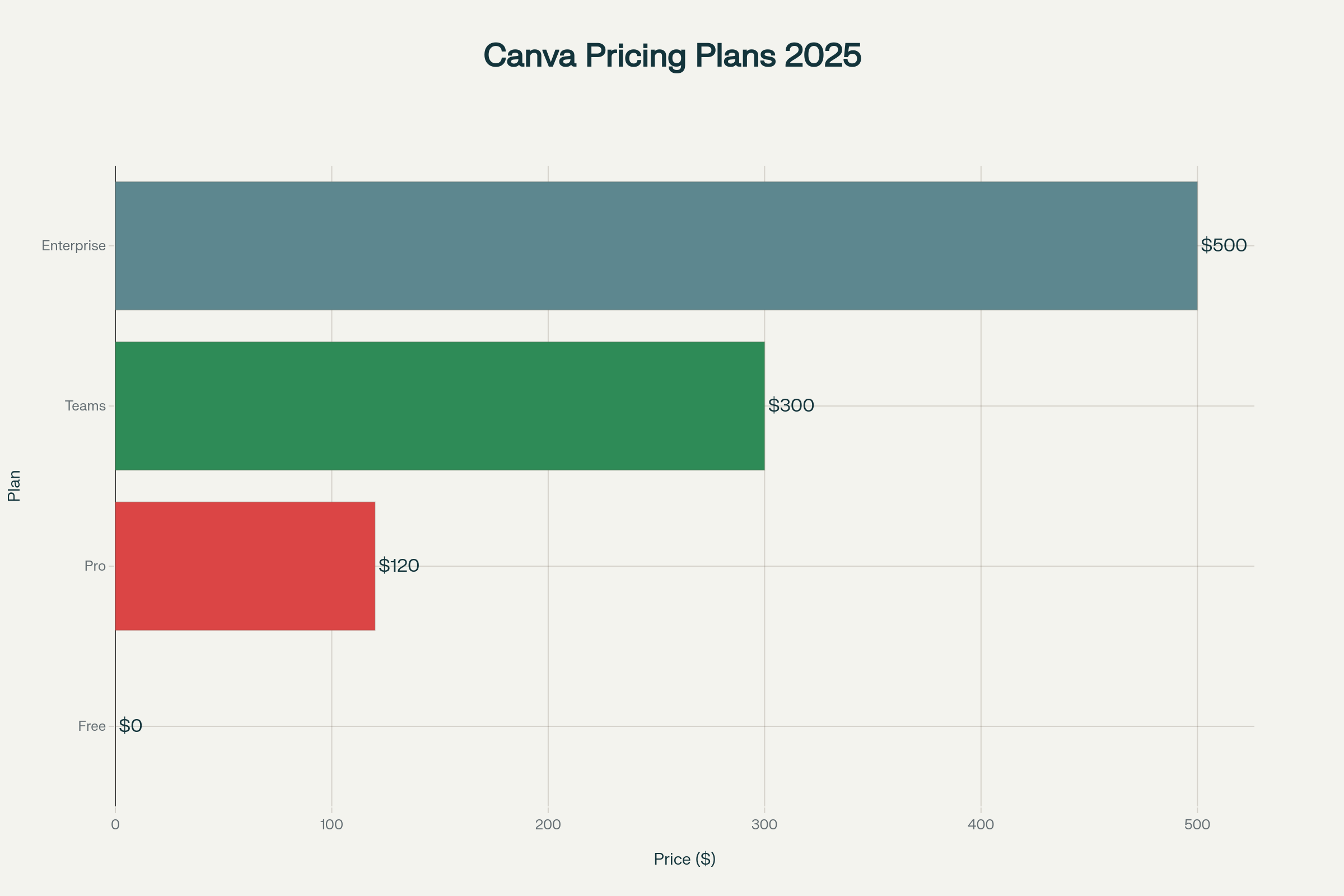
Canva’s pricing structure across different subscription tiers in 2025. code_interpreter
Where Canva Falls Flat (And Trust Me, It Does)
Customer Service That Makes You Question Life Choices
Here’s where things get ugly. Canva’s customer service has more complaints than a Karen at Starbucks. With a 2.3/5 rating on Trustpilot and 1.4/5 on Sitejabber, the pattern is clear:
- No phone support (seriously, it’s 2025)
- Billing issues that drag on for months
- Support tickets that get generic copy-paste responses
One user from July 2025 reported: “I’ve been a loyal Canva user for over seven years… But lately, the platform has gone sharply downhill. When I finally reached out to customer support—for the first time ever—I was shocked… I got a copy-paste style reply that completely ignored the details I shared.”
Your Designs Look Like Everyone Else’s
Remember those 250,000 templates? Yeah, so does everyone else using them. The “generic template” problem is real. Your Instagram post ends up looking suspiciously similar to your competitor’s because, plot twist, you’re using the same template.
Limited Export Options
Want to export as a professional vector file? Good luck. Canva’s SVG export is decent for web use, but don’t expect print-shop quality. As one reviewer noted: “The formats you can output your visuals to are quite limited, with the lack of an ‘export to PSD’ option being a particular concern”.
AI Features Are Still Pretty Basic
While Canva’s AI tools are useful, they’re not exactly cutting-edge. For serious AI image generation, tools like Midjourney or DALL-E are still leagues ahead. Canva’s AI is more “helpful assistant” than “creative genius.”

Comprehensive comparison of Canva’s main strengths and limitations. code_interpreter
The Real User Experience (Warts and All)
What People Love (According to Recent Reviews)
From July 2025: “As someone with little Graphic Designer skill, I find Canva unlocks a certain creativity trait within me… I was charged for the premium account by auto-renewal. Unlike most other companies who make a refund about as simple as plucking a grizzly bear’s eyebrows, Canva accepted the refund through their chatbot in a process that took 2 mins”.
From March 2025: “The Customer Service was lightning fast (via Live Chat), expert in address my issue without any redundant questions… The entire interaction took no longer than five minutes”.
What Makes People Want to Scream
From August 2025: “Despite ending my free trial, canva continued to charge me for several months before I caught it. When I started talking to customer service, it was clear they were playing weird games”.
From July 2025: “terrible interface nothing works especially the ai features- completely useless”.
The billing complaints are particularly nasty, with multiple users reporting continued charges after cancellation.
How Canva Stacks Up Against the Competition
Let’s be real about the alternatives:
Adobe Express
- Better for: Professional designers already in Adobe ecosystem
- Worse for: Beginners and budget-conscious users
- Price: $9.99/month
Visme
- Better for: Presentations and data visualization
- Worse for: General design work
- Price: $12.25/month
VistaCreate
- Better for: Animation and video content
- Worse for: Complex design projects
- Price: Similar to Canva Pro
The honest take: None of these alternatives offer Canva’s combination of ease, price, and feature breadth.
Pricing Breakdown (What You Actually Get)
PlanPriceBest ForKey FeaturesFree$0Students, casual users250,000 templates, 5GB storage, basic AIPro$120/yearSmall businesses, creators100M+ premium assets, 1TB storage, brand kitTeams$100/year per user (3 min)Marketing teamsAll Pro features plus collaboration toolsEnterpriseCustomLarge organizationsAdvanced admin controls, SSO, dedicated support
Money-saving tip: The annual Pro plan saves you 23% compared to monthly billing.
Recent Updates and What’s Coming
2025 has been big for Canva:
- Multi-page websites are now available
- Canva AI chatbot for design assistance
- Visual Suite 2.0 combining multiple project types
- Canva Sheets for data visualization
The platform is clearly pushing beyond simple design into a broader creative suite.
The Biggest Problems You Need to Know About
Based on Reddit discussions from 2025, here are the most frustrating issues users face:
- Video editing is painfully slow and bug-ridden
- AI image generation is hit-or-miss for complex prompts
- Copy-paste limitations on iPad version
- Export quality issues with certain file formats
- Zoom functionality doesn’t focus on selected elements
Getting Started Without the Headaches
Step 1: Start with Free, Test the Waters
Don’t jump into Pro immediately. The free plan gives you enough to evaluate if Canva fits your workflow.
Step 2: Set Up Your Brand Kit Early
Even on the free plan, establish your colors and fonts. This prevents the “generic template” trap.
Step 3: Learn the Keyboard Shortcuts
- Ctrl+D: Duplicate elements
- Ctrl+Z: Undo (your best friend)
- Ctrl+Shift+K: Add hyperlinks
Step 4: Master the Magic Resize Feature
This Pro feature alone can justify the subscription cost for multi-platform content creators.
Who Should Actually Use Canva?
Perfect for:
- Small business owners needing consistent branding
- Social media managers creating multiple formats
- Content creators without design budgets
- Teams requiring easy collaboration
- Anyone who values speed over pixel-perfect precision
Skip it if you’re:
- A professional graphic designer needing advanced tools
- Creating complex print materials requiring high-end specs
- Building a serious brand identity from scratch (hire a designer)
- Needing extensive video editing capabilities
FAQs (The Stuff You’re Actually Wondering)
Is the Pro version worth it?
For most business users, yes. The brand kit, premium templates, and Magic Studio features pay for themselves quickly. The $10/month (annual) is reasonable for what you get.youtube
How bad is the customer service really?
Pretty bad, but not universally. Some users report 5-minute chat resolutions, while others face months-long billing nightmares. It’s inconsistent, which might be worse than consistently bad.
Can I cancel easily?
This is where it gets sketchy. Multiple users report difficulty canceling and continued charges after cancellation. Always screenshot your cancellation confirmation and monitor your billing.
Is the AI worth the hype?
It’s useful, not revolutionary. Magic Write is decent for brainstorming, Magic Eraser actually works well, but don’t expect Midjourney-quality image generation.youtube+1
The Bottom Line: Should You Use Canva in 2025?
Here’s the unvarnished truth: Canva is a solid B+ design tool masquerading as an A+ solution. It excels at making design accessible and affordable, but don’t expect it to replace professional software or provide enterprise-level support.
Use Canva if you need to create decent-looking content quickly without learning complex software. The $120/year Pro plan offers legitimate value for most small businesses and content creators.
Look elsewhere if you’re building mission-critical designs, need extensive customization, or want responsive customer support when things go wrong.
The platform has grown significantly in 2025 with new AI features and expanded capabilities, but the core proposition remains the same: easy, affordable, and good enough for most users. Just keep your expectations realistic and maybe don’t rely on customer service to save the day.
Final recommendation: Try the free version first, upgrade to Pro if it fits your workflow, and always pay annually to get the best value. And maybe keep Adobe Express bookmarked as your backup plan.
Last updated: August 2025. Pricing and features subject to change, because apparently that’s what software companies do now.