Adobe Creative Cloud remains the undisputed heavyweight champion of professional creative software, but recent developments have left many users feeling more trapped than empowered. After extensive research into user complaints, pricing controversies, and technical issues, here’s the unvarnished truth about Adobe’s creative suite in 2025.
The Bottom Line: Power Meets Problems
Adobe Creative Cloud is still the industry standard for professional creative work, offering unmatched tools like Photoshop, Illustrator, InDesign, and Premiere Pro that define entire industries. However, aggressive pricing increases, performance issues, and customer service headaches are pushing even loyal users to explore alternatives.youtube
What Adobe Creative Cloud Does Best
Adobe Creative Cloud is a comprehensive suite of 20+ creative applications designed for professional designers, photographers, videographers, and digital artists. The platform excels at providing seamlessly integrated tools that work together across desktop, web, and mobile platforms.youtube
Target Users: Professional photographers, graphic designers, video editors, web developers, marketing agencies, and creative teams who need industry-standard tools with reliable file compatibility and collaborative features.
Key Features That Still Shine
Professional-Grade Applications
- Photoshop: Remains unrivaled for photo editing and digital compositing
- Illustrator: The gold standard for vector graphics and logo design
- InDesign: Dominates professional publishing and layout design
- Premiere Pro: Industry-standard video editing with advanced capabilities
- After Effects: The go-to for motion graphics and visual effects
Cross-App Integration
The seamless workflow between applications remains Adobe’s strongest selling point. Files, assets, and projects flow effortlessly between Photoshop, Illustrator, and InDesign, saving countless hours in professional workflows.youtube
AI-Powered Features
Adobe Firefly’s generative AI capabilities have been integrated across the suite, offering commercially-safe AI tools for image generation, background removal, and content creation. However, many AI features now require additional credits or premium subscriptions.
Creative Cloud Libraries
When they work properly, Libraries provide excellent asset management and team collaboration tools. Unfortunately, sync issues have become increasingly problematic.youtube
The Dark Side: Major Issues Plaguing Users
Pricing Controversy and Legal Troubles
Adobe’s pricing practices have sparked significant backlash and legal action. The Federal Trade Commission sued Adobe in 2024 for hiding early termination fees and making subscriptions difficult to cancel. Key pricing issues include:
- Photography Plan: Increased 50% from $9.99 to $14.99 monthly
- All Apps Plan: Rose 17% from $59.99 to $69.99 monthly
- Hidden early termination fees: Can cost hundreds of dollars for annual plans
- Regional price jumps: Some users report increases of 68% in certain markets
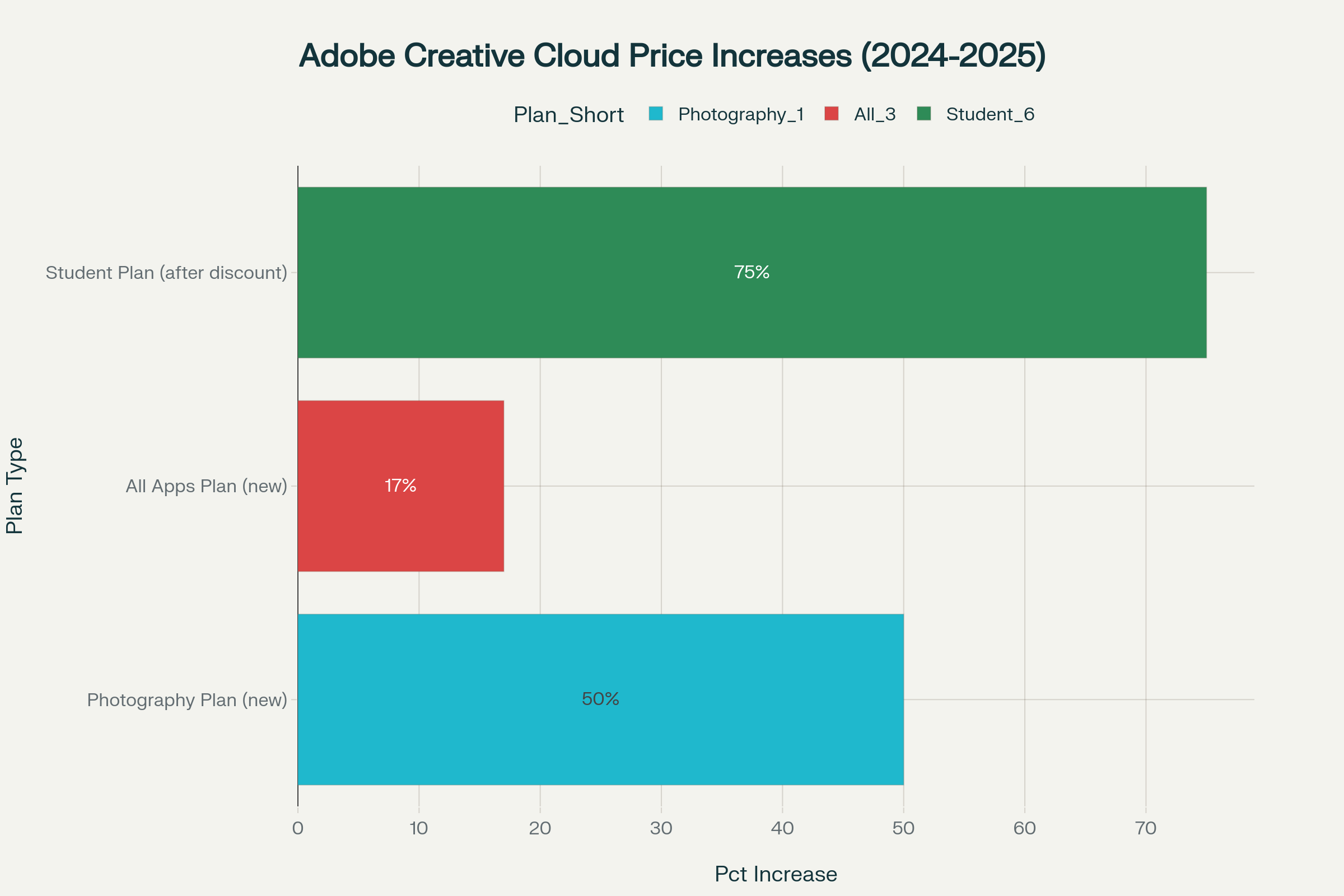
Adobe Creative Cloud price increases showing significant jumps across multiple subscription plans in 2024-2025. code_interpreter
Performance and Stability Problems
Recent versions have been plagued with serious technical issues:
- Illustrator 2024/2025: Constant crashing reported by numerous usersyoutube
- InDesign 2025: Severe lag and performance degradation requiring users to revert to 2024
- Creative Cloud Desktop: Increasingly sluggish performance with each update
Status: Most performance issues remain unresolved as of August 2025, with users relying on workarounds or reverting to older versions.
Cancellation Nightmares
Despite legal pressure, canceling Adobe subscriptions remains frustrating:
- Website errors preventing online cancellation
- Long hold times and unresponsive customer serviceyoutube
- Multiple transfer attempts and dropped calls
- Some users report being charged after successful cancellation
Status: Unresolved – This remains a systemic issue despite ongoing legal action.
Libraries Sync Failures
Creative Cloud Libraries frequently fail to sync across devices:
- “Libraries not syncing” errors across Mac and PC
- Assets disappearing or failing to load
- Requires manual fixes and workarounds
Status: Partially addressed through user-discovered workarounds, but core sync reliability remains problematic.
Hands-On Experience: The Professional’s Dilemma
For professionals already invested in Adobe’s ecosystem, the software remains indispensable despite its flaws. The depth of tools like Photoshop’s advanced masking, Illustrator’s precision vector work, and InDesign’s professional typography capabilities are unmatched.youtube
However, new users face a steep learning curve compounded by unstable software and confusing subscription terms. Many report spending more time troubleshooting than creating.youtube+1
Pros & Cons Analysis
ProsConsIndustry-standard toolsyoutubeExpensive with frequent price increasesSeamless cross-app integrationyoutubePerformance issues and crashesyoutubeProfessional-grade capabilitiesDifficult cancellation processRegular feature updatesLibrary sync problemsExtensive learning resourcesyoutubeCustomer service issuesyoutubeAI-powered toolsAI features require additional creditsUniversal file compatibilitySubscription-only modelyoutube
Comparison to Top Alternatives
Affinity Suite (Photo, Designer, Publisher): One-time purchase alternative offering 90% of Adobe’s features at $99 per app. Best for: Budget-conscious professionals who don’t need every Adobe feature.
Canva: Web-based design platform excellent for social media and basic layouts. Best for: Non-professional users and quick design tasks.
DaVinci Resolve: Free video editing software that rivals Premiere Pro. Best for: Video editors seeking powerful tools without subscription costs.
Figma: Dominates UI/UX design with collaborative features. Best for: Web and interface designers.
Pricing Analysis: The Subscription Trap
Current Adobe pricing reflects aggressive monetization:
- Photography Plan: $14.99/month (was $9.99) – 50% increase
- All Apps Plan: $69.99/month (was $59.99) – $839.88 annually
- Single App: $22.99/month – $275.88 annuallyyoutube
- Student Plan: $19.99/month initially, then $34.99 – 75% increase after discount period
Value Assessment: While expensive, professional users generate enough revenue to justify costs. However, hobbyists and part-time creatives are increasingly priced out.
User Feedback: A Community in Revolt
Recent user sentiment across Reddit, Adobe forums, and review sites reveals growing frustration:
- G2 Reviews: Mixed reactions with praise for functionality but criticism of cost and reliabilityyoutube
- Reddit Communities: Widespread discussion of alternatives and cancellation advice
- Adobe Forums: Hundreds of unresolved bug reports and performance complaints
- Professional Community: Industry professionals expressing fatigue with subscription costs and instability
Technical Performance: When Updates Break Things
Adobe’s rapid development cycle has resulted in unstable releases:
- 2025 versions of multiple apps shipped with significant performance issues
- Users frequently recommend staying on previous versions
- Updates often introduce new bugs while failing to fix existing ones
Status: Ongoing concern – Adobe appears to prioritize new features over stability.
Getting Started: Proceed with Caution
Installation Tips
- Start with the Photography Plan if you only need Photoshop and Lightroom
- Avoid annual plans unless you’re certain about long-term use (due to ETF issues)
- Keep previous versions installed as backup in case new updates cause problems
- Enable auto-save and backup features to protect against crashes
Essential Setup Steps
- Create Adobe ID and choose appropriate plan
- Download Creative Cloud Desktop app
- Install only needed applications initially
- Set up Creative Cloud Libraries (prepare for sync issues)
- Configure auto-backup and recovery settings
Common Issues and Solutions
Q: How do I cancel my subscription without fees?
A: Cancel before your annual commitment ends. If within 14 days of purchase, you may get a full refund. Contact support via chat for assistance.
Q: Why are my libraries not syncing?
A: Try Ctrl+Alt+R (PC) or Cmd+Opt+R (Mac) to reset Creative Cloud Desktop. Grant full disk access on Mac.
Q: Illustrator keeps crashing – what should I do?
A: Launch through Creative Cloud Desktop instead of shortcuts, disable third-party plugins, or revert to 2024 version.
Q: Are the AI features worth the extra cost?
A: Standard AI features are included with most plans, but premium AI features require additional credits. Evaluate based on your specific needs.
Final Verdict: Necessary Evil or Worth the Cost?
Adobe Creative Cloud remains essential for professional creative work, but the company’s practices are testing user loyalty. The software’s capabilities are unmatched, but pricing increases, technical issues, and poor customer service create significant pain points.
Recommended for:
- Professional designers, photographers, and videographers who need industry-standard tools
- Creative teams requiring seamless collaboration and file compatibility
- Users already invested in the Adobe ecosystem
Consider alternatives if:
- You’re a casual user or hobbyist
- Budget is a primary concern
- You only need basic design capabilities
- You’re frustrated with subscription models
Our Rating: ★★★☆☆ (3/5) – Powerful but problematic
Adobe Creative Cloud’s technical excellence is undeniable, but the company’s aggressive monetization and declining software stability have created a frustrating user experience. While professionals may have little choice but to continue using Adobe’s tools, the creative community’s patience is clearly wearing thin.
Try the free trial but read the fine print carefully, and consider exploring alternatives before committing to Adobe’s expensive and increasingly restrictive ecosystem.