Look, I’ll cut to the chase: iStock delivers top-tier stock photos and videos, but their business practices will leave you questioning whether the quality is worth the headache. After digging deep into customer experiences, pricing changes, and recent controversies, here’s what you need to know before signing up.
Updated: August 2025
What Is iStock and Why Does It Matter?
iStock, owned by Getty Images since 2006, positions itself as the premium alternative to mass-market stock photo sites. While competitors like Shutterstock throw quantity at you, iStock takes the boutique approach—173 million carefully curated photos and 17.5 million videos that actually look professional.
The platform serves everyone from solo bloggers to Fortune 500 companies who need exclusive Signature collection content you won’t find plastered across every competitor’s website. But here’s where things get messy: their subscription model has sparked more customer complaints than a delayed flight during holiday season.
Key Features That Actually Work
Two-Tier Content Strategy
iStock divides its library into Essential (standard quality, 1 credit) and Signature (premium exclusive content, 3 credits) collections. This isn’t marketing fluff—the Signature collection genuinely offers unique, high-production value content that stands out from generic stock photos.
AI Generator with Legal Safety
Their $24.99/month AI image generator uses NVIDIA Picasso technology trained exclusively on iStock’s licensed content. Unlike sketchy AI tools that might land you in legal trouble, iStock’s generator comes with commercial indemnification up to $10,000—meaning they’ll cover your legal costs if someone claims copyright infringement.
Recent AI Updates (February 2025):
- Refine tool: Edit specific parts of generated images
- Extend feature: Expand image canvas for different aspect ratios
- 6-month generation history (up from previous shorter periods)
Adobe Creative Cloud Integration
For designers living in Photoshop and Illustrator, iStock’s native Adobe plugin streamlines workflow significantly. Preview watermarked images directly in your projects, then license only what makes the final cut.
Pricing Breakdown: Premium Comes at a Cost
Subscription Plans (2025)
Plan TypeDownloadsMonthlyAnnualBasic10 images$29$24/monthPremium10 images$70~$58/monthPremium + Video10 any content$99~$82/month
Credit Packs
CreditsTotal CostPer Credit1$12$12.0030$240$8.00300$2,400$8.00
Reality Check: While competitors like Shutterstock offer 10 downloads for $29, their Essential collection quality doesn’t match iStock’s Signature level. You’re paying for exclusivity and curation.
The Subscription Nightmare Everyone’s Talking About
Here’s where iStock’s reputation takes a nosedive. Customer complaints have exploded in 2024-2025, with users reporting:
The “Free Trial” Trap
Multiple users report being automatically enrolled in annual subscriptions after free trials end, with bills ranging from $70-800 annually. Even worse, iStock makes cancellation nearly impossible:
“I signed up for a free trial, then couldn’t figure out how to cancel it. I forgot about it, and they locked me into an $800 annual contract once the trial expired.” – Reddit user, December 2023
ACCC Settlement: The Smoking Gun
In November 2024, Australia’s competition watchdog forced Getty Images to refund $78,000 to over 200 customers for misleading cancellation charges. Customers were told they’d only pay “administrative fees” to cancel, but were actually charged 50% of their remaining annual subscription.
This wasn’t resolved until regulatory pressure forced their hand—hardly the mark of ethical business practices.
Current Cancellation Policy
- Annual subscriptions cannot be canceled early without hefty penalties
- No refunds unless required by local law
- Auto-renewal continues even if you “cancel” (you’re just turning off future renewals)
- Customer service consistently cited as unhelpful and inflexible
Pros & Cons: The Real Story
ProsCons✅ Exceptional content quality – Signature collection offers truly unique visuals❌ Predatory subscription practices – Nearly impossible to cancel annual plans✅ AI generator with legal protection – Commercially safe with $10K indemnification❌ Poor customer service – Unresponsive, inflexible support team✅ Adobe Creative Suite integration – Seamless workflow for designers❌ Higher costs – More expensive than Shutterstock, Adobe Stock✅ Strong legal coverage – Up to $250K indemnification with extended license❌ Smaller library – 173M vs Shutterstock’s 500M+ images✅ Professional curation – Less generic content than mass-market sites❌ Automatic billing issues – Charges continue despite cancellation attempts
How iStock Stacks Against Alternatives
Best Overall Alternative: Shutterstock
- Library: 500+ million assets vs iStock’s 173 million
- Pricing: Similar at $29/month for 10 downloads
- Advantage: Easier cancellation, larger selection
- Use our code:
PHOTUTORIAL15for 15% off
Best for Adobe Users: Adobe Stock
- Pricing: $29.99/month for 10 downloads
- Advantage: Native Creative Cloud integration, 30-day free trial
- Downside: Smaller legal coverage ($10K vs iStock’s $250K extended)
Best Value: Envato Elements
- Pricing: $16.50/month for unlimited downloads
- Library: 20+ million assets
- Perfect for: High-volume users on budget
User Experience: What People Actually Say
From G2 Reviews (2024):
“As a graphic designer, I have used many stock photos websites, and iStock is consistently one of my go-to resources… the variety and quality here are miles ahead [of free options]”
But the complaints are overwhelming:
“DO NOT GET A SUBSCRIPTION WITH THIS COMPANY! Unlike other companies who have great customer service… this company is appalling” – Trustpilot review, 2025
“They refuse to correct their own mistakes, hide behind policies, and essentially steal from consumers” – Trustpilot review, May 2025
Current Trustpilot Rating: 1.1/5 stars – categorized as “Bad”
SEO & Technical Performance
Built-in SEO Features
- Advanced search filters: Color, orientation, people count, ethnicity
- Visual GPS Insights: Trending visual content analysis tool
- Mobile-responsive: Works across devices
- API access: For developers building custom solutions
Technical Specs
- Image quality: Up to 300 DPI, various resolutions
- Video quality: HD to 4K, various frame rates
- File formats: JPEG, EPS, AI, MOV, MP4
- Licensing: Royalty-free standard, enhanced options available
How to Get Started (If You Dare)
Note: iStock ended their free trial program in June 2025, so you’ll need to commit upfront.
Step-by-Step Setup
- Visit istock.com and click “Plans and Pricing”
- Choose your plan carefully – remember, annual subscriptions are nearly impossible to cancel
- Complete payment setup – they’ll charge immediately
- Download the Adobe plugin if you use Creative Suite
- Set calendar reminders for renewal dates to avoid surprise billing
Pro Tips for New Users
- Start with monthly plans if testing the service
- Read the fine print on cancellation policies
- Use credits for occasional needs rather than subscriptions
- Screenshot your cancellation attempts for documentation
- Consider alternatives like Shutterstock or Adobe Stock first
Frequently Asked Questions
Q: Can I cancel my iStock subscription early?
A: Annual subscriptions cannot be canceled without penalty. Monthly subscriptions can be canceled but don’t provide refunds for the current month.
Q: Is iStock’s AI generator worth the cost?
A: At $24.99/month, it’s competitively priced with commercial legal protection. However, free alternatives like Midjourney might work for non-commercial use.
Q: How does iStock compare to free sites?
A: Significantly higher quality and professional curation, but with much higher costs and subscription risks. Free sites like Unsplash work for basic needs.
Q: What happens if I forget to cancel?
A: You’ll be charged automatically, and getting refunds is nearly impossible. Recent customer experiences show months of billing disputes.
Final Verdict: Premium Content, Predatory Practices
iStock delivers genuinely excellent visual content—their Signature collection offers unique, professional-grade images you won’t find elsewhere. The AI generator shows promise, and Adobe integration works flawlessly for designers.
But their business practices are toxic. The Australian regulatory settlement, countless customer complaints, and predatory cancellation policies make this a risky choice. Unless you absolutely need their exclusive content and can afford potential billing disputes, consider Shutterstock or Adobe Stock instead.
Best for: Large agencies needing exclusive content with legal budgets
Avoid if: You’re a small business, solo creator, or need flexible cancellation options
Final Rating: ⭐⭐⭐ (3/5) – Great content ruined by terrible business practices
Ready to explore safer alternatives? Try or Adobe Stock’s generous 30-day trial instead. Your wallet—and stress levels—will thank you.