Alright, so you want a WordPress eCommerce setup that doesn’t feel like you’re wrestling an octopus in the dark. Here’s my take: SureCart might just be the solution you’ve been waiting for. After diving deep into this headless eCommerce plugin, testing its features, and scouring user feedback across Reddit, Trustpilot, and WordPress forums, I’ve got some hard truths to share.
Let’s cut through the hype and see if SureCart actually delivers on its promise to make selling online simple, fast, and painless.
What Is SureCart and Why Should You Care?
SureCart isn’t your typical WordPress plugin—it’s a headless eCommerce solution that works differently than WooCommerce or other traditional plugins. Think of it as having the best of both worlds: WordPress flexibility on the front end, with enterprise-level infrastructure handling the heavy lifting behind the scenes.
Here’s the key difference: while WooCommerce runs entirely on your server (slowing things down and creating security headaches), SureCart processes transactions, manages inventory, and handles customer data on their secure cloud servers. Your WordPress site just displays the pretty storefront.
The result? Faster checkout experiences, better security, and zero maintenance nightmares.
Key Features That Actually Matter
Cloud-Powered Performance
SureCart’s headless architecture means your site stays lightning-fast even with complex eCommerce functionality. Unlike WooCommerce’s bloated 40MB+ installation (including basic extensions), SureCart weighs in at just 17.6MB while offering more built-in features.
Everything’s Built In
- Subscription management without extra plugins
- Abandoned cart recovery with automated emails
- Order bumps and upsells to boost average order value
- EU VAT compliance and automatic tax calculations
- Affiliate program with multi-tier commission structure
- Multi-currency support for 135+ currencies
Payment Flexibility
SureCart supports major payment processors including Stripe, PayPal, and Mollie, with express payment options like Apple Pay and Google Pay built right in.
Hands-On User Experience: The Good, Bad, and Ugly
The Setup Process
Setting up SureCart is refreshingly simple. The guided onboarding walks you through store creation, product setup, and payment processor connections in minutes, not hours. Compare this to WooCommerce’s overwhelming array of settings and required extensions.
Real User Feedback Analysis
Positive Experiences (July 2025):
“Great product, better than woocommerce! Adam and the team are very responsive to any support requests”
Recent Issues (January 2025):
“I’ve tried the entire Sure ecosystem and found it really difficult to navigate, glitchy, and doesn’t play well with other plugins”
Migration Success (November 2024):
After initial struggles, one user updated their review: “Adam, Ben and the team went above and beyond—not just to address my issues, but to show that they genuinely care about their customers and their success”
Pros & Cons: The Unvarnished Truth
ProsConsLightning-fast performance with headless architectureSaaS dependency—stop paying, store stops workingOne plugin does it all—no extension jugglingLimited payment gateways compared to WooCommerceBuilt-in features reduce ongoing costsNo bulk inventory/order management toolsAutomatic security updates and GDPR complianceNewer platform with smaller ecosystemExcellent customer support responsivenessMigration from existing stores can be challengingFree plan available with core featuresLimited customization vs. WooCommerce’s flexibility
Pricing Breakdown: What You Actually Pay
Launch Plan – FREE
- Unlimited products
- 1GB file storage
- 1.9% transaction fee
- Basic email support
- Perfect for testing the waters
Pro Plans – $179/year or $499 lifetime
- All 100+ features unlocked
- Zero transaction fees
- Priority support
- Unlimited cart recovery emails
- Current discount: Save $120 on yearly, $200 on lifetime
Value Assessment: Unlike WooCommerce where “free” quickly becomes expensive with essential extensions, SureCart’s pricing is transparent and predictable.
SureCart vs. WooCommerce: The Real Comparison
FactorSureCartWooCommerceSetup Time15-30 minutes2-4 hours with extensionsPerformanceFast (headless architecture)Can be slow without optimizationMaintenanceZero—handled automaticallyConstant updates and monitoring neededSecurityEnterprise-level, managedYour responsibility entirelyTotal CostPredictable monthly/yearly feeFree base + expensive extensionsCustomizationGood for most needsUnlimited but complex
Winner: SureCart for most users, WooCommerce for complex enterprise needs requiring full control.
User Experience Deep Dive
What Users Love
- Speed improvements: “Improved performance: SureCart stores data on their servers, so it doesn’t slow down your site”
- Simplicity: “Clean & Beautiful Admin UI: SureCart’s Admin Interface… are really clean and beautiful”
- Cost effectiveness: “No cost: It literally costs me nothing for my startup, I love their pricing plan”
Common Pain Points & Their Status
Migration Issues (May 2024):
Problem: “SureCart doesn’t seem to integrate with our existing shop… but instead SureCart creates a new shop”
Status: Ongoing – This remains a challenge for stores with existing setups
Limited Bulk Management (Ongoing):
Problem: “No bulk editors for inventory or order management”
Status: Not addressed – Still missing in current version
Payment Gateway Limitations (Partially Resolved):
Problem: Limited payment options compared to WooCommerce
Status: Improving – Adding more gateways but still behind WooCommerce
Technical Aspects: Security & Performance
GDPR Compliance
SureCart is fully GDPR compliant with data processed according to EU regulations. Customer data is stored on secure servers with proper encryption and privacy protections.
Headless Architecture Benefits
- Enhanced security: Frontend and backend separation reduces attack surface
- Better scalability: Components can be scaled independently
- Faster performance: Optimized front-end without backend constraints
- Future-proof: Easier to adapt to new technologies
How to Get Started with SureCart
Step 1: Installation
- Install the SureCart plugin from WordPress.org
- Sign up for a SureCart account
- Connect your WordPress site to the SureCart dashboard
Step 2: Basic Configuration
- Set up payment processors (Stripe recommended for best feature support)
- Configure tax settings and compliance requirements
- Customize checkout forms using the visual builder
Step 3: Product Setup
- Add your first product with pricing and descriptions
- Set up any subscription or installment plans
- Configure shipping rules if selling physical products
Frequently Asked Questions
Q: Can I migrate from WooCommerce to SureCart?
A: Yes, but it requires manual work. SureCart doesn’t have an automated migration tool, so you’ll need to recreate products and customer data.
Q: What happens if I stop paying for SureCart?
A: Your store stops working since it’s a SaaS platform. This is the biggest trade-off versus self-hosted solutions.
Q: Does SureCart slow down my WordPress site?
A: No—the opposite actually. The headless architecture offloads processing to SureCart’s servers, making your site faster.
Q: Can I use SureCart with my existing theme?
A: Yes, SureCart works with any WordPress theme and all major page builders.
Final Verdict: Should You Choose SureCart?
SureCart is excellent for:
- Small to medium businesses wanting simplicity over complexity
- Digital product sellers and service providers
- Users who value speed and reliability over infinite customization
- Anyone tired of WooCommerce’s plugin management headaches
Stick with WooCommerce if:
- You need complete control over every aspect of your store
- You’re running a complex enterprise operation with specific requirements
- You prefer ownership over convenience
- You already have a heavily customized WooCommerce setup
The Bottom Line
SureCart represents a paradigm shift in WordPress eCommerce—trading the complexity and control of traditional plugins for speed, simplicity, and reliability. It’s not perfect (no bulk management tools, SaaS dependency), but for most WordPress users, it solves more problems than it creates.
My recommendation: Try the free plan. If SureCart handles your use case well, the time you’ll save on maintenance and the performance gains you’ll see make it worth the investment.
The WordPress eCommerce landscape is evolving, and SureCart is leading that evolution toward a cleaner, faster future. Whether you jump on board now or wait depends on how much you value your time versus your desire for complete control.
Ready to try SureCart? Start with their free plan and see if it’s the right fit for your business needs.