Alright, so you want the straight talk on Elementor Pro? Here’s the deal: this WordPress page builder has become the 800-pound gorilla of the visual editing world, powering over 18 million websites and claiming 11.6% of the entire internet. That’s either a testament to its dominance or proof that millions of people have made questionable life choices. Let me break it down for you.
The bottom line upfront: Elementor Pro is still the most feature-rich page builder you can get your hands on in 2025, but it comes with enough drama to fuel a reality TV show. If you want maximum creative control and don’t mind wrestling with occasional performance hiccups and support nightmares, it’s your best bet. If you value simplicity and speed above all else, you might want to keep looking.
What Exactly Is Elementor Pro?
Think of Elementor Pro as WordPress’s answer to “I want to build a website without touching a line of code, but I also want it to look like I hired a design agency.” It’s a drag-and-drop page builder that transforms your boring WordPress dashboard into a visual playground where you can actually see what you’re building in real-time.
The free version gives you the basics—about 40 widgets, some templates, and enough functionality to build a decent site. But Elementor Pro? That’s where the magic happens. You get 100+ widgets, the Theme Builder (so you can design headers, footers, and entire site templates), WooCommerce integration, popup builders, and enough advanced features to make your designer friends slightly jealous.
Key Features That Actually Matter
Theme Builder: Your Website, Your Rules
This is Elementor Pro’s crown jewel. Instead of being stuck with whatever your theme designer thought looked good, you can design every single part of your site. Headers, footers, blog post templates, archive pages—everything becomes your canvas. It’s like having superpowers, except instead of fighting crime, you’re crafting pixel-perfect websites.
WooCommerce Builder: E-commerce That Doesn’t Look Like Everyone Else’s
Tired of cookie-cutter online stores? Elementor Pro lets you custom-design product pages, shop layouts, cart pages, and checkout flows. Your customers won’t feel like they’re shopping on the same generic WooCommerce template as every other site on the internet.
Popup Builder: Annoy Visitors Professionally
Look, popups get a bad rap, but when done right, they work. Elementor Pro gives you the tools to create popups with exit-intent triggers, scroll-based timing, and targeting rules that actually make sense. At least when you’re interrupting someone’s browsing experience, you can do it with style.
Form Builder: Ditch the Plugin Juggling
Why install another plugin when Elementor Pro has a visual form builder built right in? Create contact forms, surveys, and lead capture forms that integrate with your favorite email marketing platforms. One less plugin cluttering up your dashboard.
The Real-World Experience: What Users Actually Say
Here’s where things get interesting. I dug through Reddit threads, Trustpilot reviews, and support forums to find out what people really think when they’re not being polite.
The Love Story
Users consistently praise Elementor’s intuitive interface and creative flexibility. One Trustpilot reviewer called it “one of the best pagebuilders and themebuilders for WordPress” with “efficiency, quality and quantity for a great professional result”. The drag-and-drop experience is genuinely smooth, and seeing your changes in real-time never gets old.
The Support Nightmare (Ongoing Issue)
But oh boy, the support complaints. Reddit is littered with horror stories about Elementor’s customer service. One user summed it up perfectly: “Elementor support is garbage. Period”. Another complained about taking “15 emails and 2 days to get to the bottom of any issues”. Even paying Pro customers report getting bounced between support tiers and receiving cookie-cutter responses that don’t address their actual problems.
Status: This issue remains largely unresolved as of 2025, despite Elementor’s promises to improve support quality.
Performance: The Ongoing Battle
Here’s where Elementor gets controversial. Critics love to bash it for being “bloated” and slow, and honestly, they’re not entirely wrong. Elementor does add more CSS and JavaScript than native WordPress blocks. But here’s the thing—Elementor has been working overtime to fix this.
In 2024, they introduced major performance optimizations that reduced Time to First Byte (TTFB) by 50% and Largest Contentful Paint (LCP) by 40%. They’ve added performance features like optimized image loading, element caching, and lazy loading for background images. One speed test comparison showed Gutenberg scoring 95+ on PageSpeed Insights while Elementor scored 75-85, but proper optimization can close that gap significantly.
Status: Partially addressed with ongoing improvements throughout 2024-2025.
Pricing: The Sticker Shock Reality
Let’s talk money. Elementor Pro isn’t cheap, and they’ve been raising prices. Here’s the current damage for 2025:
PlanPriceWebsitesWhat You GetEssential$59/year157 Pro widgets, Theme Builder, Form BuilderAdvanced Solo$79/year1All Pro features + Custom Code & CSS + eCommerceAdvanced$99/year3Perfect for freelancers with multiple sitesExpert$199/year25Agency-level with extensive site managementAgency$399/year1000Enterprise solution for large operations
Recent Development: They added the Advanced Solo plan in late 2024 at $79/year, which includes eCommerce features that weren’t available in the basic Essential plan.
Compared to competitors, it’s middle-of-the-road. Divi costs $89/year for unlimited sites, while Beaver Builder starts at $89/year for one site. The value depends on what you’re building and how much you use the advanced features.
The Technical Baggage: Security and Updates
Elementor hasn’t been immune to security issues. In 2024 alone, multiple XSS (Cross-Site Scripting) vulnerabilities were discovered and patched. The vulnerabilities required contributor-level access to exploit, so they weren’t as severe as they could have been, but they highlight the importance of keeping your plugins updated.
Most serious recent issue: Version 3.26 caused widespread site crashes by removing the legacy “Schemes” API that many third-party addons relied on. Sites using outdated Elementor extensions suddenly went down with fatal errors. Elementor provided rollback options and most issues were resolved, but it was a stark reminder of the risks that come with frequent updates.
Status: Security vulnerabilities are actively patched, but the rapid update cycle sometimes introduces new conflicts.
How Elementor Stacks Up Against the Competition
vs. Gutenberg (WordPress Block Editor)
Gutenberg is faster, cleaner, and free. It’s also built into WordPress, so there’s no plugin overhead. But Elementor offers far more design flexibility and advanced features. If you’re building a basic blog or simple business site, Gutenberg might be enough. If you need custom layouts, advanced animations, or complex functionality, Elementor wins.
vs. Divi
Divi offers unlimited sites for $89/year and includes built-in A/B testing. It has more templates (over 1,984 vs Elementor’s hundreds) but a steeper learning curve. Elementor’s interface is more intuitive, especially for beginners.
vs. Beaver Builder
Beaver Builder is the speed champion, loading in 0.415 seconds compared to Elementor’s 0.653 seconds. It’s also more stable with fewer conflicts. But it has far fewer templates and widgets. If performance is your top priority, Beaver Builder edges ahead. For features and flexibility, Elementor wins.
How to Get Started Without Losing Your Mind
Step 1: Start Free, Then Upgrade
Download the free version from WordPress.org and play around. Don’t jump straight to Pro—get comfortable with the interface first.
Step 2: Choose the Right Hosting
This cannot be overstated: Elementor needs good hosting. Shared hosting will make it crawl. Look for hosts with at least 256MB PHP memory limit and SSD storage.
Step 3: Optimize From Day One
Enable Elementor’s performance features in the settings. Turn on optimized image loading, lazy loading, and disable unused fonts. Install a caching plugin like WP Rocket or W3 Total Cache.
Step 4: Don’t Go Widget-Crazy
Just because you have 100+ widgets doesn’t mean you should use them all on one page. Keep it simple and test your site speed regularly.
Frequently Asked Questions
Is Elementor Pro worth it in 2025?
If you need advanced design control, theme building capabilities, and WooCommerce customization, yes. If you’re building simple sites and prioritize speed over features, maybe not.
Why is my Elementor site slow?
Usually, it’s hosting, too many plugins, or oversized images. Elementor has improved performance significantly in 2024, but optimization is still crucial.
Should I switch from Elementor to Gutenberg?
Only if you don’t need advanced design features. Gutenberg is faster and cleaner, but Elementor offers way more creative control.
How reliable is Elementor’s support?
Honestly? It’s hit or miss. Free users get community support, Pro users get ticket-based support, but response times and quality vary widely.
Pros & Cons: The Unvarnished Truth
ProsConsIntuitive drag-and-drop interfaceSupport quality is inconsistentExtensive widget library (100+)Can slow down sites if not optimizedPowerful Theme BuilderPremium features require subscriptionStrong WooCommerce integrationFrequent updates sometimes cause conflictsLarge template librarySteeper learning curve for advanced featuresRegular performance improvementsSecurity vulnerabilities require constant updates
The Verdict: Should You Use Elementor Pro?
Here’s my take: Elementor Pro is like that high-maintenance friend who’s incredibly talented but occasionally drives you crazy. It’s still the most feature-complete page builder available, and the 2024 performance improvements show they’re serious about addressing the speed criticisms.
Choose Elementor Pro if:
- You need maximum design flexibility
- You’re building complex sites or online stores
- You don’t mind optimizing for performance
- You can handle occasional technical hiccups
Skip it if:
- You prioritize simplicity and speed above all else
- You’re building basic sites that don’t need advanced features
- You can’t afford the annual subscription costs
- You need reliable, fast customer support
The reality is that Elementor Pro remains the king of WordPress page builders in 2025, but it’s a crown that comes with responsibility. If you’re willing to invest the time to learn it properly and optimize it correctly, you’ll have one of the most powerful website-building tools available. Just don’t expect the journey to be completely smooth.
Ready to dive in? Start with the free version, test it on your hosting environment, and upgrade to Pro only when you hit the limitations of the free version. Your future self will thank you for taking it slow.
Last updated: August 6, 2025. Pricing and features based on current Elementor offerings and may change.