Alright, let’s cut through the marketing fluff and get real about Shopify. After digging through hundreds of user reviews, expert opinions, and testing every corner of this platform, here’s the unvarnished truth about whether Shopify deserves a spot in your business toolkit for 2025.
Bottom line first: Shopify scores a solid 4.5 out of 5 from industry experts, but customer service issues are creating some serious turbulence. It’s still the reigning champion for e-commerce, but it’s not without its quirks and costs that might surprise you.youtube
What Exactly Is Shopify and Who Needs It?
Shopify is the Swiss Army knife of e-commerce platforms—a hosted solution that lets you build, manage, and scale an online store without needing a computer science degree. Think of it as the difference between hiring a full construction crew versus assembling IKEA furniture yourself.
Perfect for: Growing businesses, dropshippers, multi-channel sellers, and anyone who wants to focus on selling rather than server management.youtube
Maybe skip it if: You’re a WordPress wizard who loves tinkering with code, or you’re running a tiny operation where every dollar counts.
The Shopify Goldmine: Features That Actually Matter
1. Sales Features That Don’t Mess Around
Shopify’s sales toolkit is where it really flexes. We’re talking unlimited products on even the cheapest plan, inventory management that won’t make you cry, and multi-channel selling that lets you hawk your wares on Facebook, Instagram, Amazon, and more—all from one dashboard.youtube
The point-of-sale integration is particularly slick. Sell online, sell in-person, and watch everything sync up like magic. No more juggling separate systems or losing track of inventory.
2. The App Ecosystem That Rules Them All
With over 8,000 apps available, Shopify’s app store is basically the Amazon of e-commerce tools. Need email marketing? There’s Klaviyo. Want better SEO? Plug in SEO has your back. Looking for reviews? Trustpilot plays nice.
But here’s the catch—this flexibility comes with a monthly subscription parade that can add up faster than you’d expect.
3. Payment Processing Made Simple
Shopify Payments eliminates those pesky third-party transaction fees, and the platform handles tax calculations automatically for multiple countries. If you’ve ever tried to figure out EU VAT requirements, you’ll appreciate this more than free coffee.youtube
The Not-So-Pretty Parts: Where Shopify Stumbles
1. Your Wallet Will Feel It
Let’s talk money because Shopify’s pricing structure is like an iceberg—there’s a lot more below the surface:
PlanMonthly CostTransaction FeeReality CheckBasic$39/month2.9% + $0.30Good starting point, but limitedShopify$105/month2.6% + $0.30Most popular, better featuresAdvanced$399/month2.4% + $0.30For serious operatorsPlus$2,300+/monthCustomEnterprise territory
Hidden costs that’ll sneak up on you:
- Premium themes: $180-$500+
- Essential apps: $30-$200+/month
- Multi-user access: Forces expensive plan upgrades
- Third-party payment fees: 0.2%-2% if you don’t use Shopify Payments
2. Customer Service Horror Stories
Here’s where things get ugly. Trustpilot shows a brutal 1.3/5 rating, with users reporting everything from unresponsive support to stores being shut down without explanation. Recent complaints include:
- August 2025: “Technical team replies after 24 hours with ‘I’ll be handling your case now’—but after that, no follow-up at all”
- July 2025: “My website has been down for the last 10 days during peak sales season”
The consensus? Support quality has declined significantly as Shopify has outsourced more customer service.
3. SEO and Blogging: The Platform’s Achilles’ Heel
If you’re banking on organic traffic, Shopify’s SEO limitations will frustrate you:
URL Structure Issues:
- Forced formats like
/collections/and/products/that can’t be changed - Flat directory structure limits site hierarchy
- Duplicate content problems from multiple product URLs
Blogging Limitations:
- Basic editor that feels dated compared to WordPress
- Limited content management capabilities
- Insufficient SEO tools for blog optimization
- Poor analytics for content performance
One user summed it up perfectly: “The blog feature is so bad… Its limitations make it hard to create visually appealing, interactive content”.
Real User Experiences: The Good, Bad, and Unexpected
Success Stories
Ian Clifford from DJtechreviews.com: “I have used Shopify to build several successful ecommerce stores. Its ecosystem, functionality, support and ease of use make it fundamentally so much better than any of the other options”.
BLK & Bold Coffee: Chose Shopify because “it checked off significantly more boxes for us… being the bootstrap entrepreneurs that we were”.
Frustration Stories
Liz Jones (ziggysgiftshop.co.uk): “We have had issues with updates running when we were trading, occasionally leaving us unable to take card payments. This resulted in some lost sales”.
Five Grand Stereo: “The way that [the editor] works is a bit strange — other than the home page, it doesn’t let you edit individual pages, just templates”.
Speed Issues: The Performance Reality Check
The problem: Many Shopify stores suffer from slow loading times, with users reporting scores as low as 34-36 on mobile.
Common culprits:
- Unoptimized images bloating pages
- Too many apps adding unnecessary code
- Complex themes with excessive features
- Third-party scripts slowing things down
The fix: Choose lightweight themes (like Dawn), compress images, limit apps, and regularly audit your site speed.
How Shopify Stacks Against the Competition
vs. WooCommerce
- Shopify wins: Easier setup, hosted solution, better support
- WooCommerce wins: More customization, lower long-term costs, better SEO flexibility
vs. BigCommerce
- Shopify wins: Better ease of use, larger app ecosystem
- BigCommerce wins: No transaction fees, more built-in features, superior SEO tools
vs. Wix/Squarespace
- Shopify wins: Superior e-commerce features, better scalability
- Others win: More design flexibility, cheaper for small stores
What’s New in 2025: Features Worth Getting Excited About
Shopify’s Summer ’25 Edition brought 150+ updates:
Game-changers:
- AI-powered tools: Shopify Magic for content creation, Sidekick for business support
- Faster admin: 1-2 seconds improvement in loading times
- Better analytics: New default experience that’s more intuitive
- Enhanced checkout: More customization options for conversion optimization
- 10 new free themes: The Horizon collection offers fresh design options
Store management improvements:
- Dynamic breadcrumbs for easier navigation
- Better app recommendations for large merchants
- Improved privacy features for compliance
- Enhanced POS capabilities with store credit integration
Getting Started: Your 10-Minute Action Plan
Step 1: Sign up for the 3-day free trial + 3 months at $1/month deal
Step 2: Choose a lightweight theme (Dawn is solid for beginners)
Step 3: Add 3-5 products to test functionality
Step 4: Set up Shopify Payments to avoid transaction fees
Step 5: Configure shipping rates and store policies
Step 6: Test checkout process thoroughly before going live
Pros and Cons: The Final Scorecard
✅ Pros
FeatureWhy It MattersEase of UseGet online fast without technical headachesyoutubeSales FeaturesInventory, POS, multi-channel—all includedyoutubeApp Ecosystem8,000+ apps for any functionality you needScalabilityGrows with your business from startup to enterpriseyoutubeSecurityPCI compliance and SSL certificates built-in
❌ Cons
IssueImpact LevelPricing StructureHigh – Costs add up quickly with apps and featuresCustomer SupportCritical – Recent quality decline causing major issuesSEO LimitationsMedium – URL restrictions and blogging weaknessesCustomizationMedium – Limited without coding knowledgeTransaction FeesMedium – 2%+ if not using Shopify Payments
Frequently Asked Questions
Q: Is Shopify good for beginners?
A: Absolutely. The setup wizard and intuitive interface make it one of the fastest ways to get an online store running.youtube
Q: What are the real costs?
A: Budget $100-300/month total including plan, apps, and transaction fees for a serious store.
Q: Can I switch themes later?
A: Yes, but you’ll need to reconfigure customizations—a major pain point.
Q: Is the customer support really that bad?
A: Recent reviews suggest significant quality decline, especially for technical issues.
Q: Should I use Shopify for blogging?
A: Only if blogging is secondary. For content-heavy strategies, consider WordPress + WooCommerce.
The Bottom Line: Is Shopify Worth It in 2025?
Yes, if you want to focus on selling rather than technical management, need multi-channel capabilities, and can budget for the full ecosystem costs.
Skip it if you’re extremely price-sensitive, need advanced customization, or blog content is central to your strategy.
The sweet spot: Established businesses ready to scale, dropshippers, and anyone who values time over tinkering. Just go in with eyes wide open about the real costs and current support issues.
Shopify remains the platform that turns “I have an idea” into “I have a business” faster than anything else. Whether that speed is worth the premium—and the occasional customer service headache—depends on how much you value your sanity over your savings account.